CUSTOM
SOLUTIONS

BACK
PRICES
ORDER
HOME
|
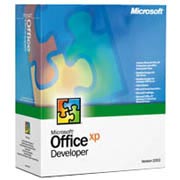
Product Overview for Microsoft Office XP
Developer
Microsoft Office XP Developer is the version of Office designed for professional developers who build
and deploy solutions with Microsoft Office XP. Microsoft Office XP Developer includes a professional
development environment for building workflow solutions, productivity tools, and printed documentation
for quickly building Office XP-based solutions. Microsoft Office XP Developer includes Office XP
Professional with the Microsoft FrontPage Web site creation and management tool, as well as the tools
to build Office XP-based solutions faster, integrate them with organizational data more easily, and
simplify their deployment and management. Microsoft Office XP Developer also includes developer-only
versions of Microsoft SQL Server 2000 and Exchange 2000 Server.
BENEFITS
- Easily design workflow processes.
- Easily build solutions that automate business processes and enforce business rules using
Workflow Designer for SQL Server and Workflow Designer for Exchange Server.
- Save development time by visually designing workflow processes that use data from SQL Server
2000 and Exchange 2000 Server.
- Develop workflow designs and custom scripts faster in a design environment directly integrated
into the professional Microsoft development environment.
- Build professional desktop solutions faster.
- Create custom, innovative solutions using the smart tag technology introduced in Office XP.
Developers can add intelligence to Office applications and custom solutions by quickly building
smart tags using the Smart Tag SDK, which provides all the documentation and code samples to help
create smart tag recognizers and actions.
- Simplify deployment and management.
- Manage your solutions effectively with source code control from within the VBA development
environment with the Microsoft Visual SourceSafe version control system. Visual SourceSafe is
included in Office XP Developer and is fully integrated into the VBA development environment.
WHAT'S NEW
Dashboard Project
Quickly and easily build Digital Dashboards and Web Parts.
Code Librarian Viewer
Distribute your Code Librarian databases to other developers that can be easily added to their own
solutions.
STANDARD FEATURES
Microsoft Office XP Professional
Includes Microsoft Word, Excel, Outlook, PowerPoint, and Access.
Visual Basic for Applications
Customize Microsoft Office XP and integrate with other VBA-enabled applications.
Microsoft FrontPage version 2002
Easily create and manage Web sites.
COM Add-in Designer
Easily create standardized add-ins (DLLs) for use in any Office application.
SQL Server 2000 for Office XP Developer
Develop and test scalable database solutions.
Exchange 2000 Server Developer Edition
Develop and test rich collaborative solutions.
Visual SourceSafe and Visual SourceSafe Integration
Reconcile file changes and prevent accidental code overwriting using Check In/Out file locking and
visual differencing-all from within the VBA environment.
Royalty-Free Access Runtime
Distribute Access version 2002 solutions royalty-free.
Packaging Wizard
Add professional setup routines to Office XP solutions to deploy on disk, CD-ROM, or the Web.
Printed Developer Documentation
Learn how to develop solutions with Office using a printed copy of the Microsoft Office XP
Developer's Guide.
VBA Code Commenter and Error Handler
Automatically add commented headers to procedures and automate the creation of standardized error
handling code using a customizable template.
VBA Multi-Code Import/Export
Transfer multiple code modules in and out of a project in single operation.
VBA String Editor
Easily build strings for SQL statements or long scripts to embed in VBA code with the WYSIWYG
string editor interface.
Microsoft Replication Manager
View and manage replicated Microsoft Jet databases over a network or the Internet.
IMPROVED FEATURES
Workflow Designer for SQL Server
Design and build Web-based workflow solutions that can be taken offline.
Workflow Designer for Exchange 2000 Server
Design and build collaborative workflow solutions.
Code Librarian
Reuse code from a comprehensive, searchable, and centralized database with prewritten code included
for standard routines.
SYSTEM REQUIREMENTS
Microsoft Office XP Developer
Computer/Processor
The recommended system configuration is Windows 2000 Professional on a computer with a Pentium III
processor and 128MB of RAM. Pentium 166 MHz or higher processor required.
Memory
RAM requirements for Office XP Developer depend upon the operating system used, plus an additional
8 MB of RAM for each Office application running simultaneously; for Windows 98 and Windows 98 Second
Edition, 24 MB of RAM is required for the operating system; for Windows Me, Windows NT Workstation or
Server 4.0, 32 MB of RAM is required for the operating system; for Windows 2000 Professional, 64 MB of
RAM is required for the operating system. Exchange Server requires 128 MB of RAM and SQL Server
requires 64 MB of RAM.
Hard Disk
Hard-disk space requirements vary depending on the configuration. 445 MB of available hard-disk space
is required for the default configuration of Office XP Professional, with 115 MB on the hard disk where
the operating system is installed. Customers using Windows 2000 requires an extra 230 MB; Windows NT
4.0 with Service Pack 6 requires an extra 120 MB; and Windows 98 requires an extra 50 MB of hard disk
space for the Windows System Component Update. Exchange Server requires 500 MB of hard disk space with
an extra 200 MB of hard disk space where the operating system is installed. SQL Server requires 270 MB
of hard disk space.
Drive
CD-ROM Drive
Display
Super VGA (800x600) or higher-resolution monitor with 256 colors.
Operating System
Microsoft Windows 98, Windows 98 Second Edition, Windows Me, Windows NT 4.0 with Service Pack 6 or
later, or Windows 2000 or later. On systems running Windows NT 4.0, the version of Internet Explorer
must be upgraded to version 4.01 or later with Service Pack 1. Workflow server components for SQL
Server and Exchange Server require Windows 2000 Server or later.
Peripherals
Microsoft Mouse, Microsoft IntelliMouse, or compatible pointing device.
Miscellaneous
Multimedia: Multimedia computer required for sound and other multimedia effects. A hardware accelerated
video card or MMX processor will provide improved graphical rendering performance. Pentium II 400MHz
or higher processor, 128 or more MB of RAM, close-talk microphone and audio output device required for
speech recognition.
E-mail and Internet: Microsoft Exchange, Internet SMTP/POP3, IMAP4, or MAPI-compliant messaging
software for e-mail; Microsoft Exchange Server required for certain advanced collaboration functionality
in Microsoft Outlook; some Internet functionality may require Internet access via a 14.4kbs or greater
modem or a high speed connection, and payment of a separate fee to a service provider; local charges
may apply.
Handwriting: Graphics tablet recommended for handwriting input features.
|
The above content is Copyright © by Microsoft Corporation
|
|